Fiscal Year Update
Keeping your Fiscal Year dates current in your account provides you with Fiscal Year and Fiscal Year quarterly filter options for your Home page pie chart, reports, and searches. These allow you to quickly select a date range for your report without having to type the dates each time.
- Click on the Account Setup tab.
- Click on the Account Settings link.
- In the Current Period fields, enter your new Fiscal Year Begin/End dates.
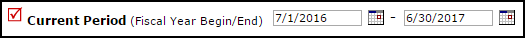
Once you have updated your Fiscal Year, it will take overnight for the new dates to be reflected in your period drop down boxes on the Home page, reports, and searches.
